Android Multi Tool: The All-in-One Smartphone Repair Utility
Android Multi Tool is a lightweight, Windows-based application designed for technicians and experienced users who need to perform essential maintenance on Android devices. Featuring a command-line interface, it offers functions to manage, fix, and restore smartphones—especially older or budget models—across various brands. (androidmultitool.com)
Key Features
- Bypass screen locks — reset PIN, pattern, password, or even face locks to regain access to locked devices.
- Wipe & factory reset — securely erase data and restore default settings.
- Remove FRP & Mi account barriers — useful for Samsung, Xiaomi, Vivo, Oppo, Realme, and other brands. (androidmultitool.com)
- Partition management & fast boot/EDL control — helps troubleshoot deeper-level issues.
- Reboot device or exit Qualcomm fastboot mode — for more convenient repair workflows.
The tool supports a broad range of devices, including MediaTek-powered Vivo, Xiaomi, Infinix, Tecno, Itel, Karbonn, Samsung, Oppo, and more.
Advantages
- Free and portable — no installation required.
- Broad coverage for older devices — especially those using MTK (MediaTek) chipsets.
- Multi-functional — combines unlock, reset, flash, and debug tools in one interface.
Limitations & Cautions
- Not updated for modern Android — primarily supports Android 2.3–8.0; newer versions (2023–25) may be incompatible.
- Security risks — VirusTotal flagged it on 22 out of 65 antivirus engines, suggesting potential malware threats.
- Lack of support — there’s no official website beyond the download page, and no official technical help if something goes wrong.
-
Data loss risks — functional resets and wipes will erase user data.
Final Thoughts
Android Multi Tool can be a lifesaver for troubleshooting older Android devices—provided you’re comfortable using command-line tools, have enabled USB debugging, and understand the risks of data loss and malware.
If you’re working with modern phones or prefer a safer, user-friendly option, tools like or might be better suited—they offer broader device support, regular updates, and official support.
Would you like help with a step-by-step guide, alternative options, or compatibility checks for your specific device?

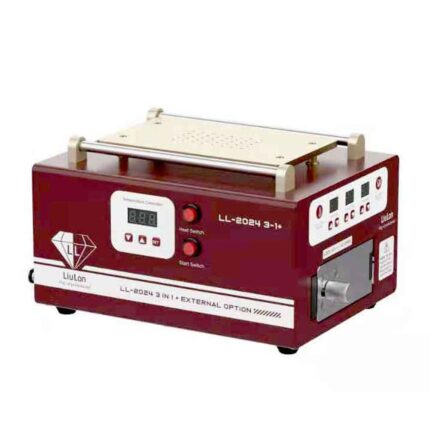








![Cheetah [LG] Tool activation - 1 Year](https://www.egsmtools.com/wp-content/uploads/2016/03/Cheetah-Tool-Lg-1-Year-Activation-430x430.jpg)






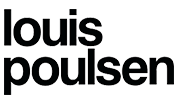



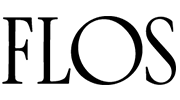
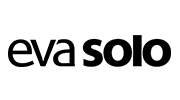

Reviews
There are no reviews yet.